Uploading Documents on the Individual MU2 Form
Depending on the state, these instructions apply to direct owner/executive officers, indirect owners, qualifying individuals, or branch managers.
About this task
Note: NMLS does not provide the ability to upload all documents a
state agency may require. Do not upload documentation into NMLS that is not available
for selection. You may need to provide documentation outside NMLS as indicated
on the applicable State License Checklist.
Procedure
- Log in to your NMLS company account and click the Filing tab.
- Click Company (MU1) or Branch (MU3) link on the submenu.
-
Click the Create New Filing button.
Note: If you already have a pending filing created, select the Edit
 icon to continue with the pending filing.
icon to continue with the pending filing. - Click the MU2 Forms link on the left navigation panel.
-
Ensure the status for the desired individual is “Request Attestation.” Click
the Recall
 icon if the individual is in an alternative status.
icon if the individual is in an alternative status.
-
Click the Edit icon for the desired individual.
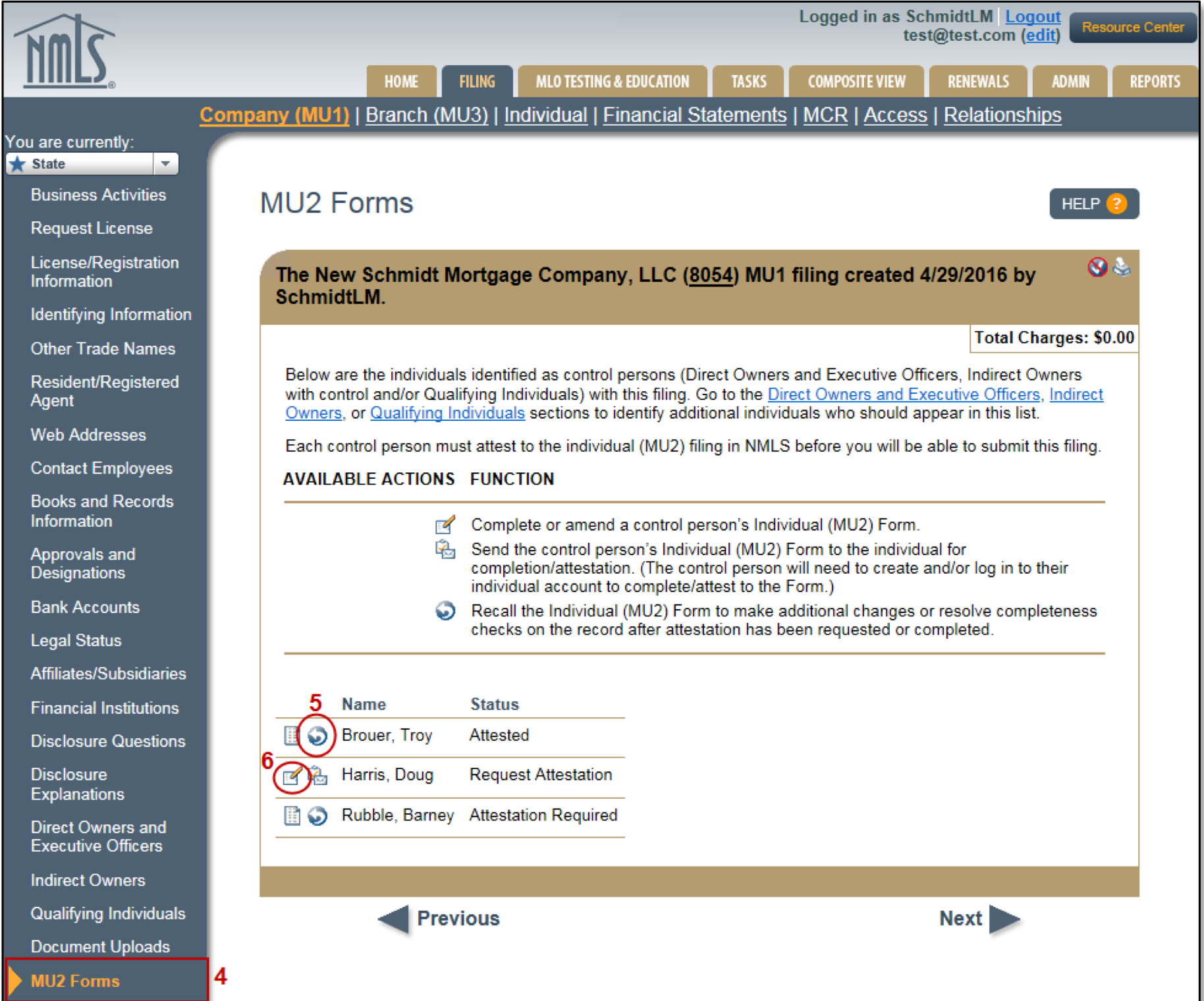
- Click the Document Uploads link on the left navigation panel.
-
Click the Add button.
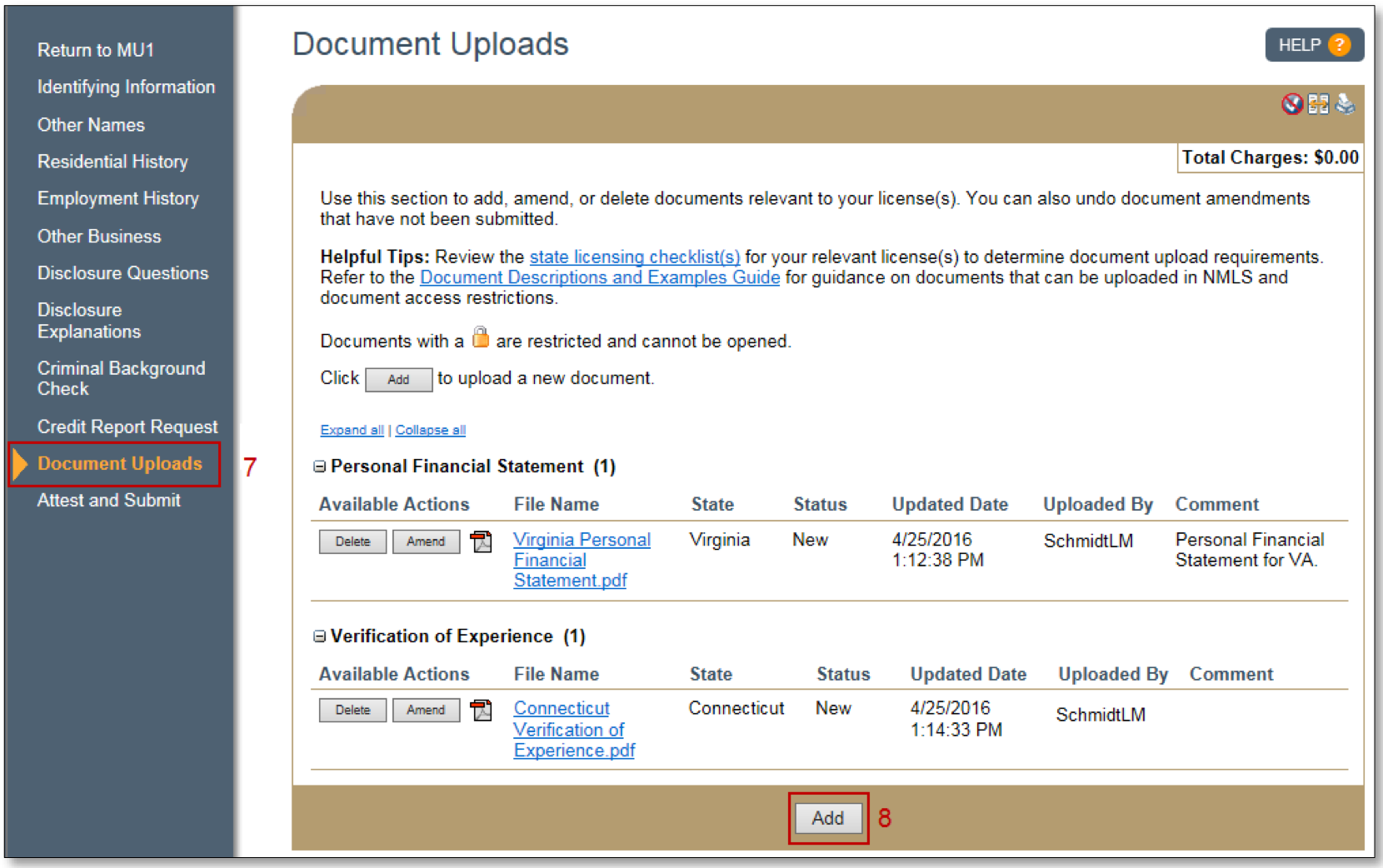
- Select the Document Type from the Document Type drop-down menu.
-
Select the State from the State
drop-down menu (if applicable).
Note: If the selected document type is a state-specific document (refer to Document Upload Descriptions and Examples), different versions of the document may be uploaded for each of the states in which the company or branch is seeking licensure.
- Click the Browse button and select the appropriate file for the document.
- Click the Add button.
- Once the filing is completed to your satisfaction, click the Attest and Submit link on the left navigation panel.
-
Click the Request Attestation button. This will
electronically send the form into the individual’s account. An email
notification will also be sent to the individual alerting them of this
action.
Note: Prior to submitting the Individual Form (MU2), the individual must review and attest to the form using their own personal NMLS username and password. For instructions on how your control person or branch manager completes a filing attestation, see Individual MU2 Form Attestation.