Attesting to an Individual (MU2) Form
Once the attestation required email is received, continue with the following steps to attest to your forms.
About this task
Procedure
- Click the Filing tab.
- Choose Individual from the sub-menu.
- Click the Review and Attest button.
- Complete all sections listed on the left navigation panel, starting with Identifying Information through Credit Report Request.
-
Save all data prior to selecting
Next to move to the next section of the Form.
Note: The credit report or criminal background check requirement for an Individual (MU2) Form is determined by your state regulator. Consult your State License Checklist and the CBC Requirements Chart to determine if either is required in NMLS. See the Credit Report Submission Quick Guide or the Completing the Criminal Background Check Quick Guide for further details.
- Click Attest and Submit on the left navigation panel.
- After reviewing the attestation language, select the checkbox next to I verify that I am the named person above and agree to the language as stated.
-
Click the Attest button.
Note: An Individual (MU2) Form will not require payment after the Attest and Submit page.
Results
How do I know if my attestation is complete?
The status on the Individual Filing(s) page should display Attested and your company administrator will receive an email notification letting them know you have completed your attestation requirement.
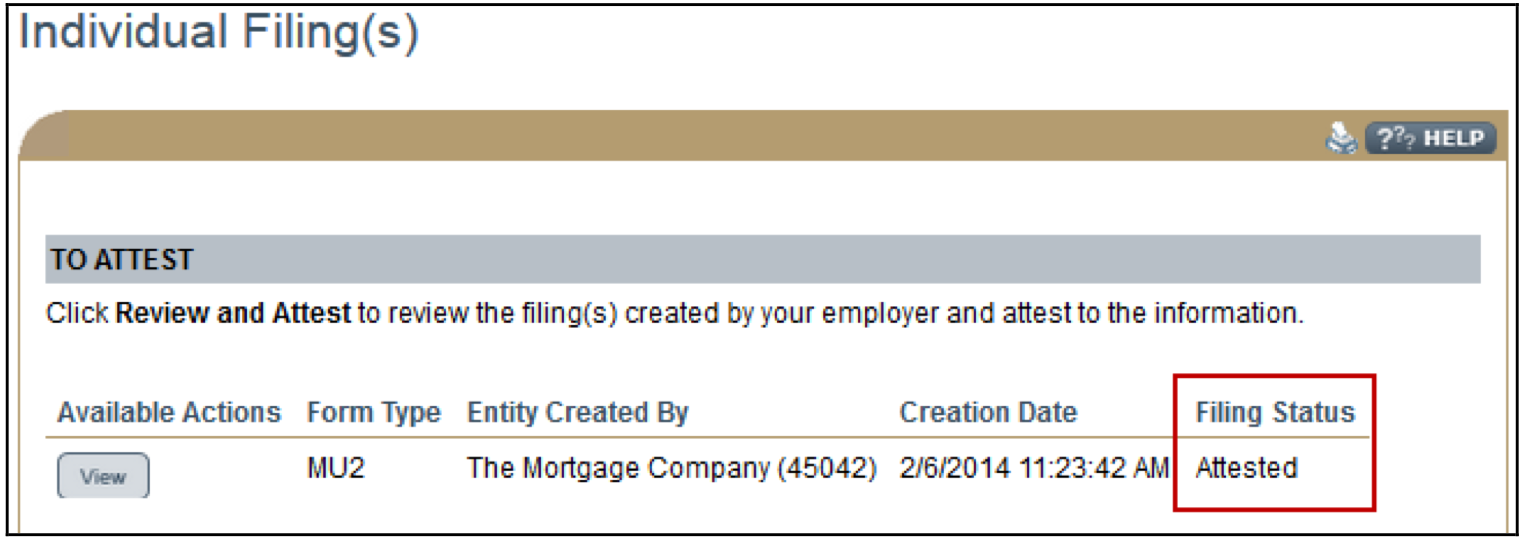
What to do next
The attested Individual (MU2) Form will be submitted on your behalf via the company’s account on NMLS and you will receive an email confirmation at this time.
For help with system navigation, contact the NMLS Call Center at 1-855-NMLS-123 (1-855-665- 7123).