Request an Individual NMLS Account
If you are a Mortgage Loan Originator, Control Person, Qualifying Individual, or Branch Manager, you need an NMLS Account to create and attest to your record in NMLS.
About this task
Use the Log in screen to request your individual NMLS account.
Procedure
-
Click the Log into NMLS button.
The Login to NMLS screen is displayed.
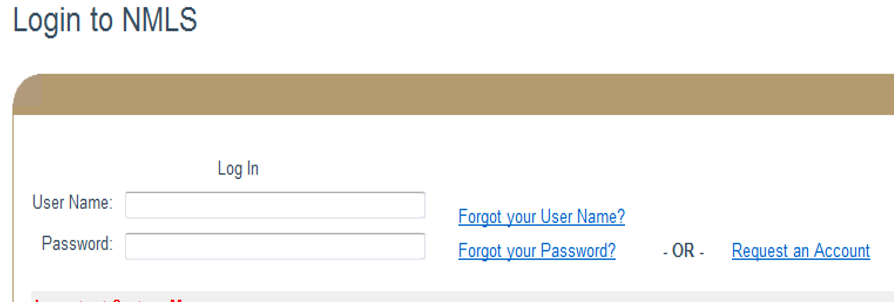
-
Click Request an Account.
The Welcome to NMLS screen is displayed.
-
Click the Individual button.
The Create an Individual User Account screen is displayed.
-
Verify you are not a bot by typing the characters displayed in the text field
below the image, then click Next.
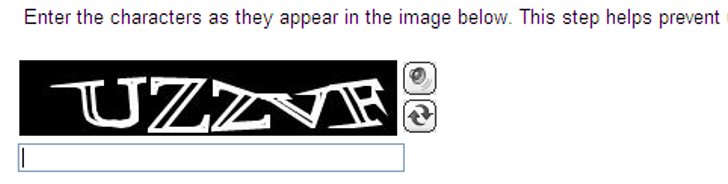
The User Information Screen is displayed. -
Type all information required in the User Information
Screen. Click Next.
Note: Use your Legal Name.
-
Review the information to make sure it is correct. Click
Cancel if you need to make changes. Click
Confirm to complete.
Note: Once you click Confirm, only the NMLS Call Center can correct the Date of Birth and Social Security Number fields. This process can take several days.
You will receive two emails from NMLS_Notifications.One will contain your user name. The other will contain your temporary password.
- When you receive the emails, return to the Login to NMLS screen.
- Type your User Name.
-
Copy your temporary password from the email and paste it into
Password. Click Log in.
The Terms of Use screen is displayed.
-
Review the Terms of Use and click I Agree.
The Change Password screen is displayed.
- Paste your temporary password into Current Password.
- Type a New Password that satisfies the password requirements.
- Type the same password in Confirm New Password.
- Click Change Password.