Attest to Your Individual Filing (MU 4)
Individuals whose company has initiated an Individual (MU2 or MU4) Form filing on their behalf must log in to NMLS, review and confirm that their information is true and accurate.
About this task
When attestation is required, you will receive an email notification from NMLSnotifications@NMLSnotifications.com instructing you to attest to a filing.
3/26/2013
Procedure
- Login to NMLS.
- Click the Filing tab.
-
Select Individual from the menu.
The Individual Filings screen is displayed.
-
Click the Review and Attest button.
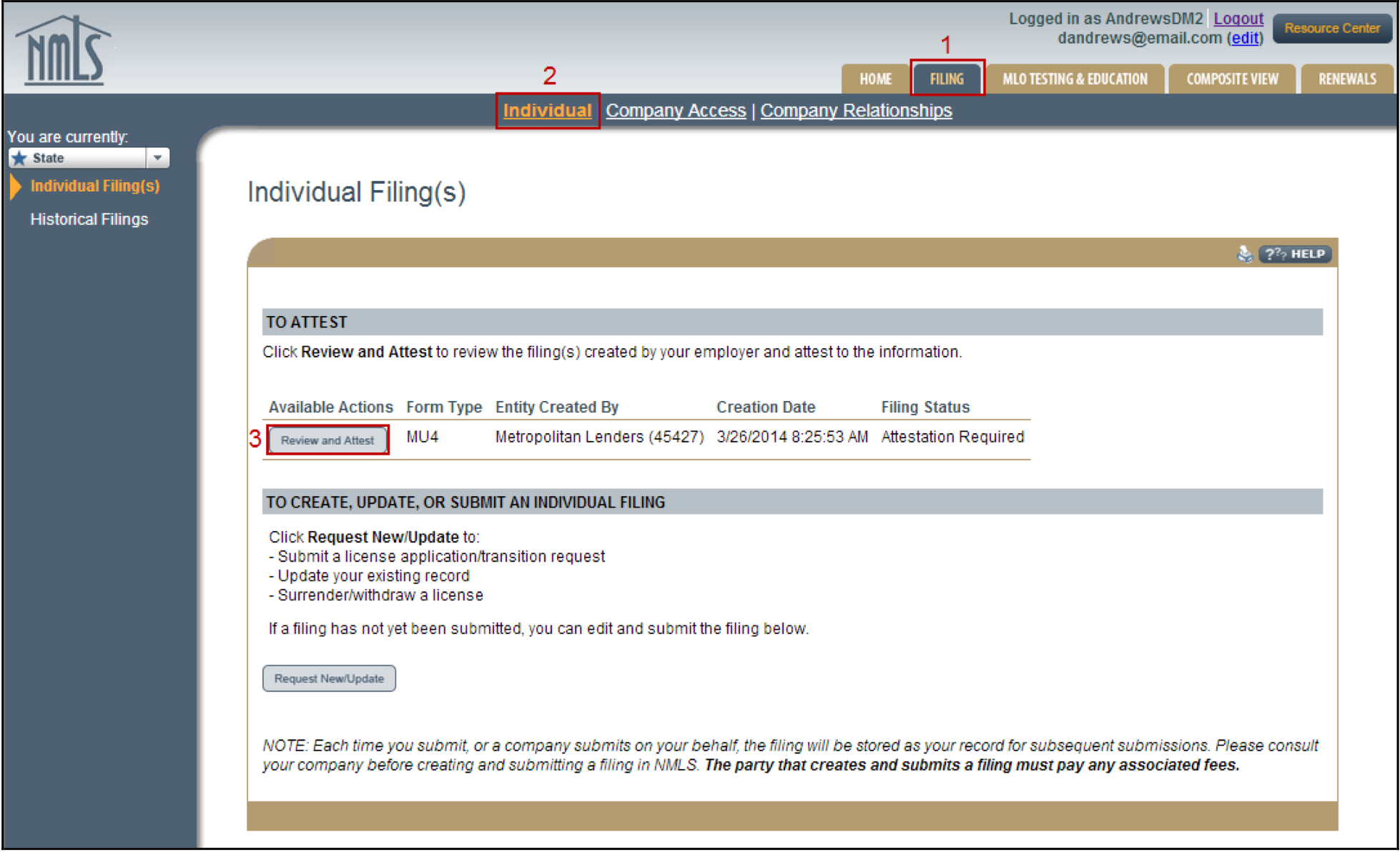
- Review the sections of the filing on the left navigation panel and make any updates as necessary.
-
Click Attest and Submit on the left navigation panel to
attest to the filing.
Note: If there are any outstanding items, satisfy each item before attesting to the form.
- Select I verify that I am the named person above and agree to the language as stated.
- Select the Attest button.
Results
Your company will be notified via email that you have attested to your filing and will be able to submit it. Alternatively, if allowed, you can submit the filing and pay the fees yourself.
Once complete and all Jurisdiction Specific Requirements have been dropped in the mail, review the legal attestation and click Submit Filing. If you submitted a new fingerprint CBC request, wait for the filing to process and select the link to schedule your fingerprint appointment.
You can pay the licensing and processing fees by Visa, Master Card or ACH. Once you pay, you will receive a payment confirmation number. Print the confirmation number for your records.
What to do next
For further assistance, please contact the NMLS Call Center at 1-855-NMLS-123 (1-855-665-7123) .