Example Five – Amending or Deleting an Explanation
About this task
Procedure
Amend or Delete an Explanation:
-
From the Disclosure Explanations screen, click the
Edit
 icon to the left of the explanation.
icon to the left of the explanation.
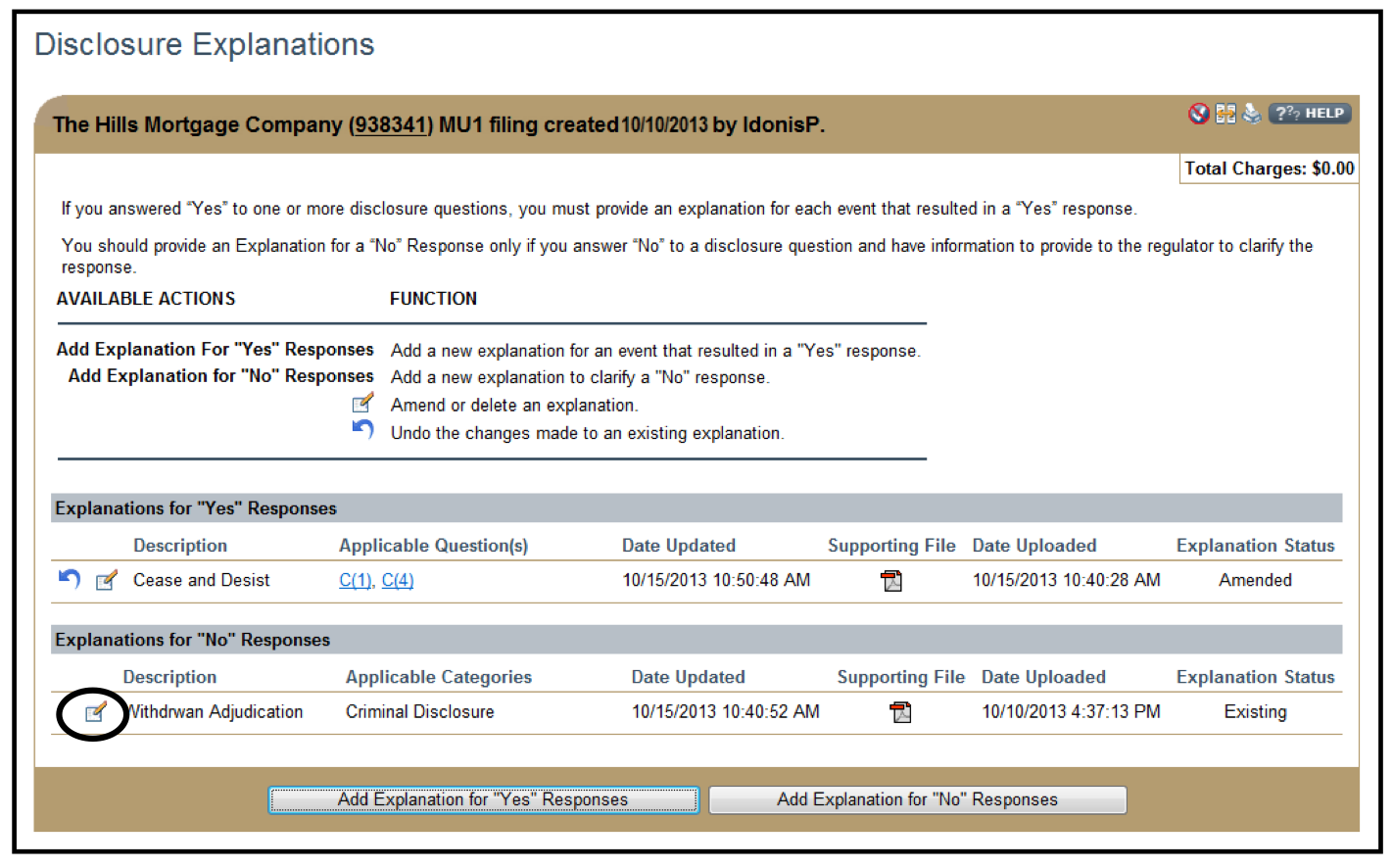
- Click either Amend or Delete.
- If amending, enter the updated information, Amendment Reason, and click Save.
- If deleting, enter Reason for Deleting the Explanation (required) and click Save.
Undo Changes to an Existing Explanation:
-
From the Disclosure Explanations screen, click the
Undo icon to the left of the explanation.
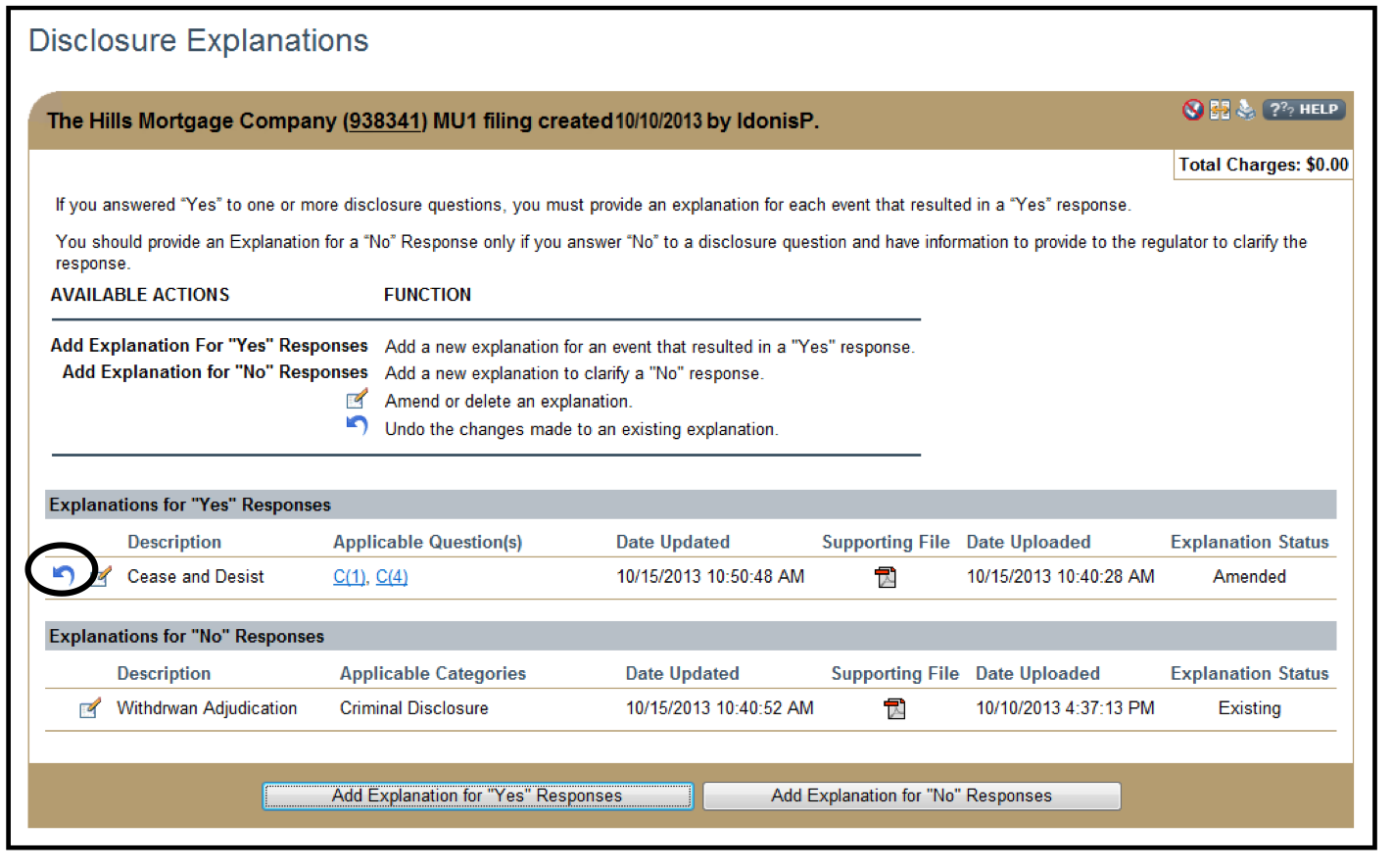
- Click OK to confirm you want to undo changes.