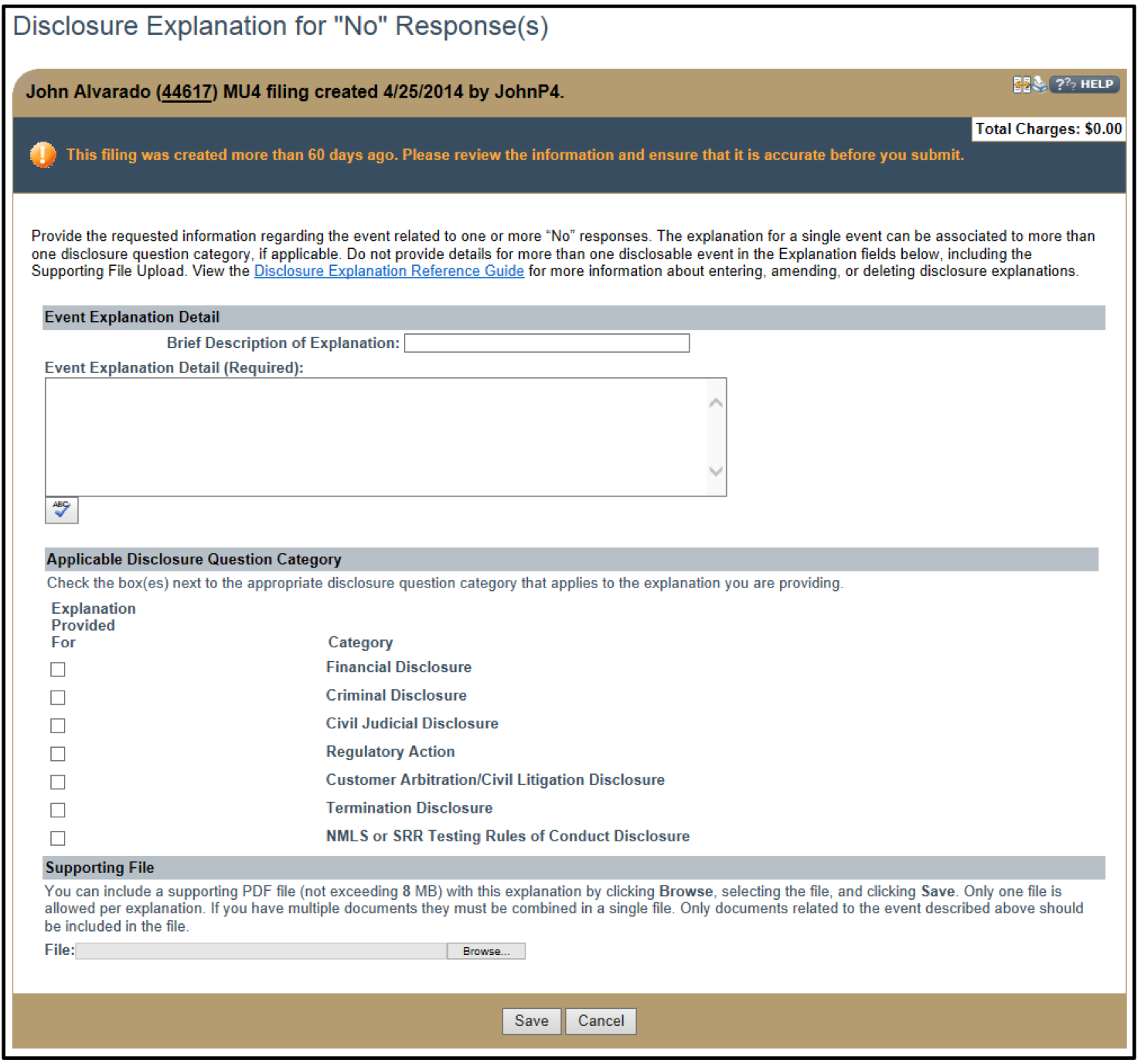Example Four – Adding an Explanation for a ‘No’ Response
Procedure
-
Click Add Explanation for “No” Responses on
Disclosure Explanations page.
-
Complete all required fields as shown below.
-
Check all Applicable Disclosure Questions Category.
- Optional:
Click Browse to locate Supporting file in PDF and then
click Open.
-
Click Save.
Note: Text for the Event Explanation Detail may be
proofed by clicking the Spell Check icon below the
textbox.
-
Repeat steps to add additional explanations.
Example
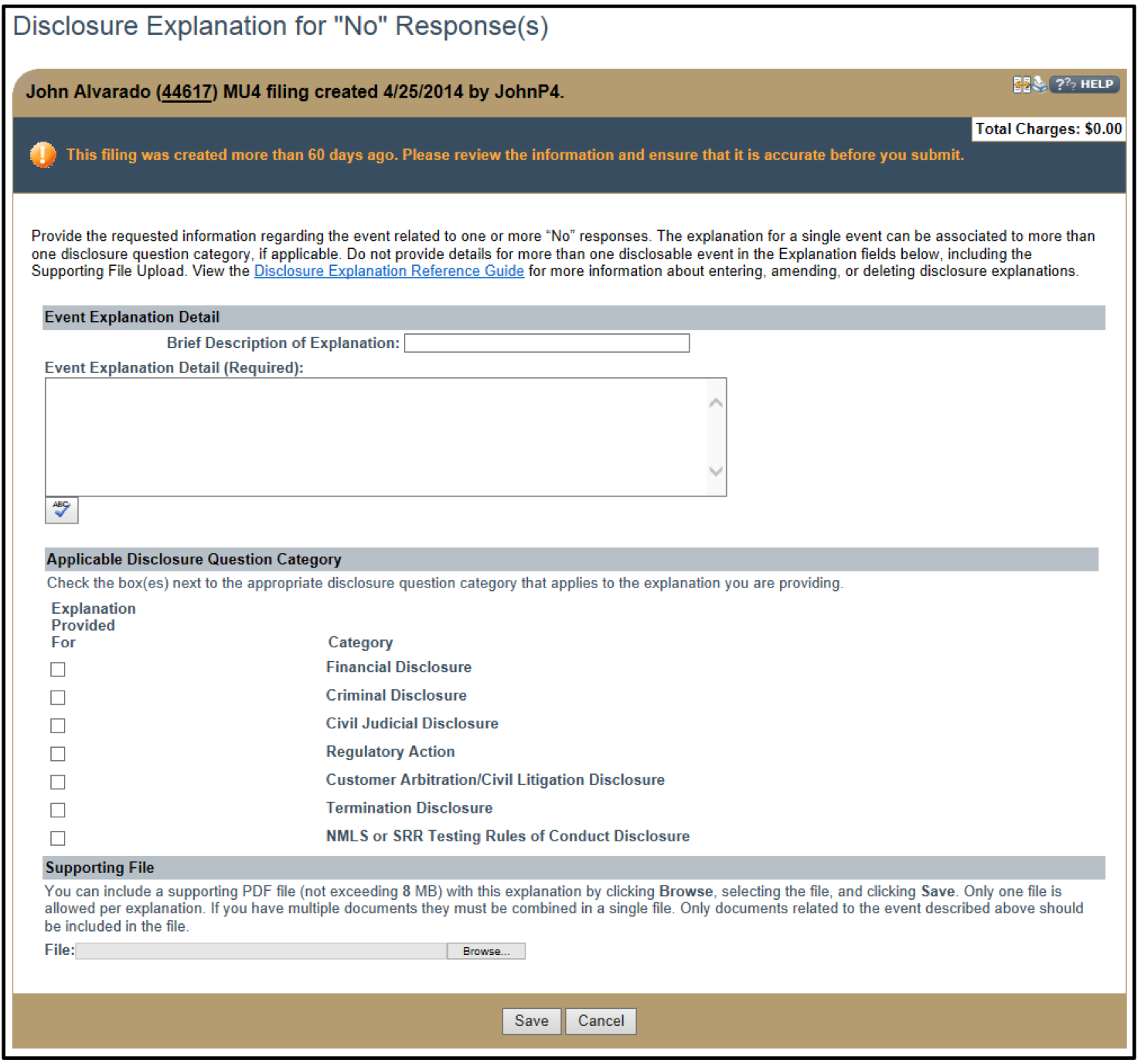
Copyright 2022-2023, CSBS
CSBS Generic WebHelp Responsive Template
2023-01-26 mod