Example One – One ‘Yes’ Response, One Event
An individual has been named in financial services-related consumer-initiated civil litigation (Event).
About this task
The lawsuit was settled for some amount. In NMLS, the Individual would need to answer Question (P)(3), related to certain civil litigation, ‘Yes’. If the Individual chooses to explain this response in NMLS, he or she would complete an Explanation for the event as follows:
Procedure
- Click Add Explanation for “Yes” Responses on Disclosure Explanations page.
- Provide Brief Description of Explanation for the event.
- Provide Disposition for the event. If “Other”, also provide Disposition Description.
- Provide Explanation Detail for the event.
- Check box next to Question (P)(3) for the event.
-
Click Browse and select supporting file from your
computer for the event.
(Supporting file should be provided only if applicable.)
- Click Save.
Results
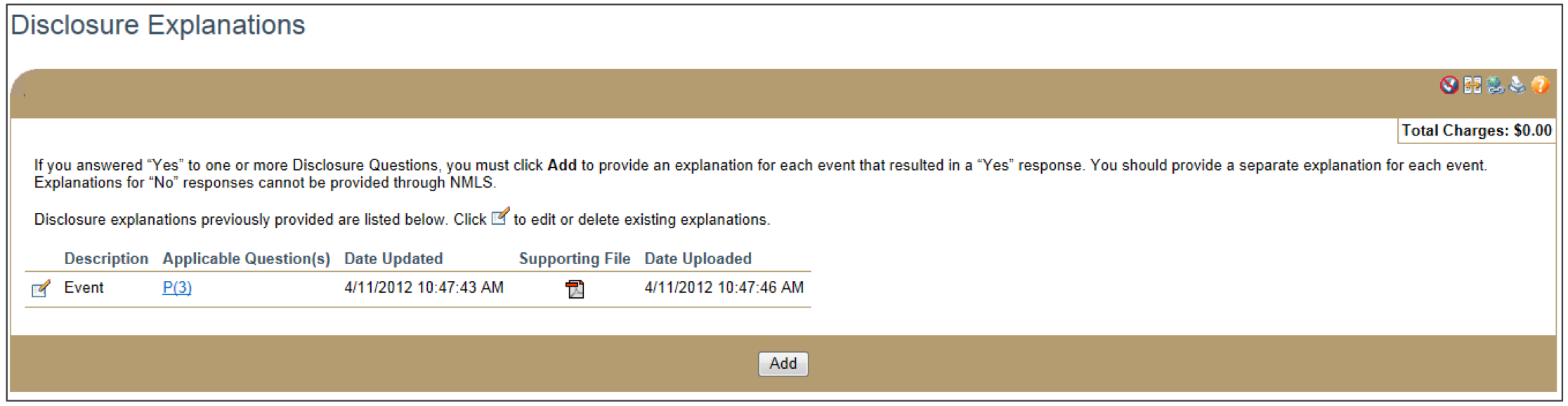
To Update or Delete an Explanation: An Explanation may be updated or deleted by
clicking ![]() next to the Explanation. However, previously submitted versions of the
Explanation will be viewable in Historical Filings even after
the Explanation is updated or deleted.
next to the Explanation. However, previously submitted versions of the
Explanation will be viewable in Historical Filings even after
the Explanation is updated or deleted.